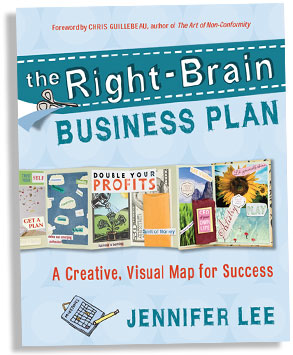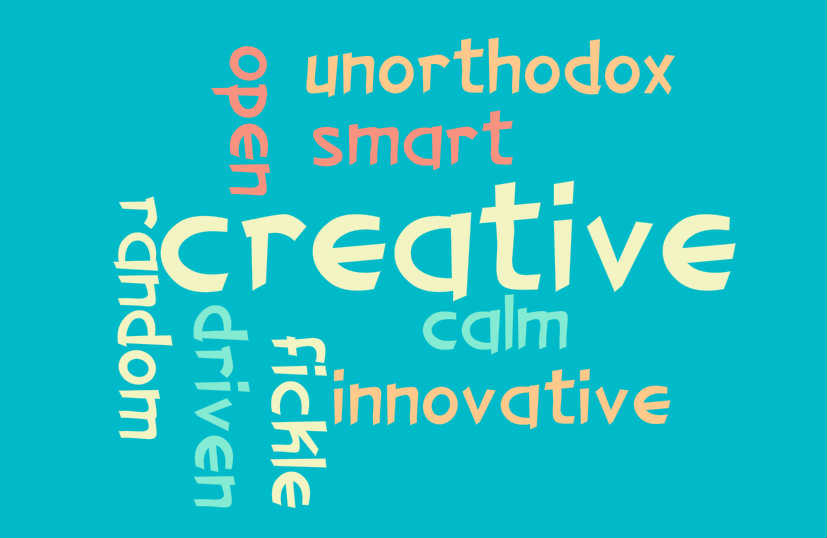Before I dive into the actual conversation I share a bit of the backstory. When I initially decided to launch myself into the world of Graphic Recording (circa Nov/Dec 2012) I knew that eventually I'd need to have a blog (because that's what people in business do right). So on my calendar sometime off in the distant future (Spring/Summer of 2013, which by the way is NOW) I thought that I'd launch a monthly series of video interviews. Great!
I wasn't going to start a blog, and thus the video series until I was clear on the direction of my business and everything was in a neat little row. But then in Jan I attended the Right Brain Business Plan online course via Creative Live (which I blogged about here). When I saw Tim Corey doing Graphic Recording for the course I KNEW I had to interview him, though I was far from my Spring deadline, at that point I didn't even have a blog to speak of.
Tim graciously accepted my invitation to have a conversation, and what was scheduled for a half-hour or so turned into about an hour long talk (chalk full of good info). I'd been waiting to figure out my branding messages/color/strategy etc. just so I can make the perfect intro slides. But after a virtual kick in the pants from Lynne Cazaly I figured there is no time like the present. So here's Part I of the video interview minus my oh so critical fancy schmancy title slides.
I've named the series Drawn to Success because I'd like to create some hand drawn visuals to depict each conversation. In this instance I didn't graphically record the whole convo, I just picked one nugget to represent graphically. I'll probably do at least one more for this portion of the conversation and then a few more pics for subsequent portions.
 |
| A graphic snippet of our conversation |
*Disclaimer: This is my first vlog conversation/interview and isn't nearly as polished as I'd like it to be (I cringe when I see some of my facial expressions), but nevertheless in the interest of "just shipping it" I'm finally putting it out there. The first portion anyway, you'll have to come back for more (I know how sneaky of me). So just to make sure you don't miss the rest of the interview you might as well subscribe :) just sayin' make your life easier right!
For a bit of context this photo which was sourced from CreativeLive's Pinterest should help. If you are unfamiliar with CL they usually have 6 people in studio taking the course, while their hosts field questions/comments from the global audience online. In our conversation I asked Tim about his experience graphically capturing both what was going on in the room, and with the online audience. As you can see from this picture he's drawn an area dedicated to comments that were coming from the online community.
At about 17:46 he also references a question that I posed via email:
So many times people think of Graphic Recorders as silent and off to the side, I really appreciated how Jennifer included you in the process asking you to reflect back what you heard not only through the visuals but by having you speak. Does that happen much? How was that for you?
FYI: In the video I mention briefly that I took Christina Merkley's Fundamentals of Interactive Visuals course online last winter. She actually runs a face to face course each Summer in Victoria BC, and there are currently only a few spots left. The course runs from May 30th- June 1st you can find more info here.









![Manage Social Media the Easy Way in 2013 [INFOGRAPHIC]](http://blog.intuit.com/wp-content/blogs.dir/1/uploads/Intuit_2013_SocialRoadMap-590x2269.png)